If you want your photos to be found by as many people as possible on Retna, you need to make sure they are tagged properly. Tagging is a way to add relevant keywords to your photos so that they can be easily found by users. In this article, we will cover the basics of how to tag your photos when submitting to Retna.
Understanding Tags
Tags are a set of keywords that describe the content of your photo. They make it easier for users to find your photos when they search for specific topics. Good tags should be descriptive and relevant to the content of your photo.
Researching Tags
Before you start tagging your photos, you need to research the relevant keywords. One simple hack is to input your keyword into answerthepublic and get a list of phrases people use to find the type of photo you want to upload. Look for popular keywords that are relevant to the content of your photo.
Choosing Tags
When choosing tags, it’s important to focus on the content of your photo. You should choose tags that accurately describe the subject, location, and other relevant details. Use a mix of general and specific tags to ensure your photos are easily found by users.
Avoiding Over-Tagging
Over-tagging is when you add too many irrelevant tags to your photo. This can lead to your photos being removed or downgraded in the search results. To avoid over-tagging, stick to relevant tags that accurately describe the content of your photo.
Including Model Releases
If your photo contains recognizable people, you will need to include a model release. A model release is a legal document that gives you permission to use a person’s image for commercial purposes. Be sure to include the model release with your submission.
Formatting Tags
When formatting tags, use lowercase letters and separate them with commas. Avoid using spaces or special characters in your tags. It’s better to use relevant phrases instead of single words to make your tags more specific.
How to use Tags
- Identify your subject:
This means studying your image to see how to categorize the tags. Are there human beings in it? If there are , identify the gender and race. What are they wearing? Is the woman in braids or a wig or is the man in an afro, locs or even a low cut. Maybe it’s an image of a street. Are there cars on the street or is it an empty street, are children playing on the street, are there street hawkers or maybe there is a mechanic fixing a car that broke down on the street. These are the parameters you used when studying your image.
- Add a Title:
Name your image after you have studied and identified your subject.
- Add a Location:
Add the accurate location where the image was taken.
- Localise Tags When you Need To:
Because it’s a site for African images, it’s an added advantage to tag in African slangs and catchphrases. For instance, instead of JUST tagging an image motorbike, It’s better you also add the names of motorbikes in your locality. It would make sense for a photographer from Nigeria to also add a tag called “Okada” to the photo of a motorbike
How to Tag Your Photos on Retna
- Visit Retna and make sure you’re signed in
- Click On Submit Photo
- Click browse to upload the photo of your choice. Alternatively you can drag and drop your photo.
- Add a title, preferred tags and location then click on publish to go live.

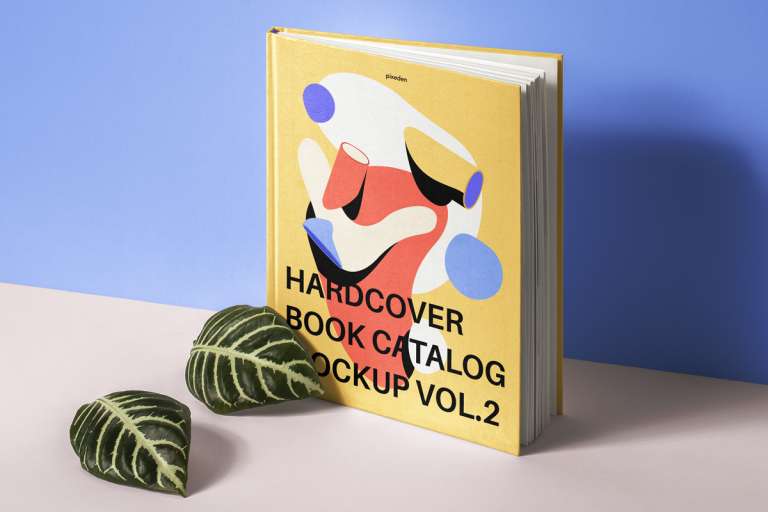


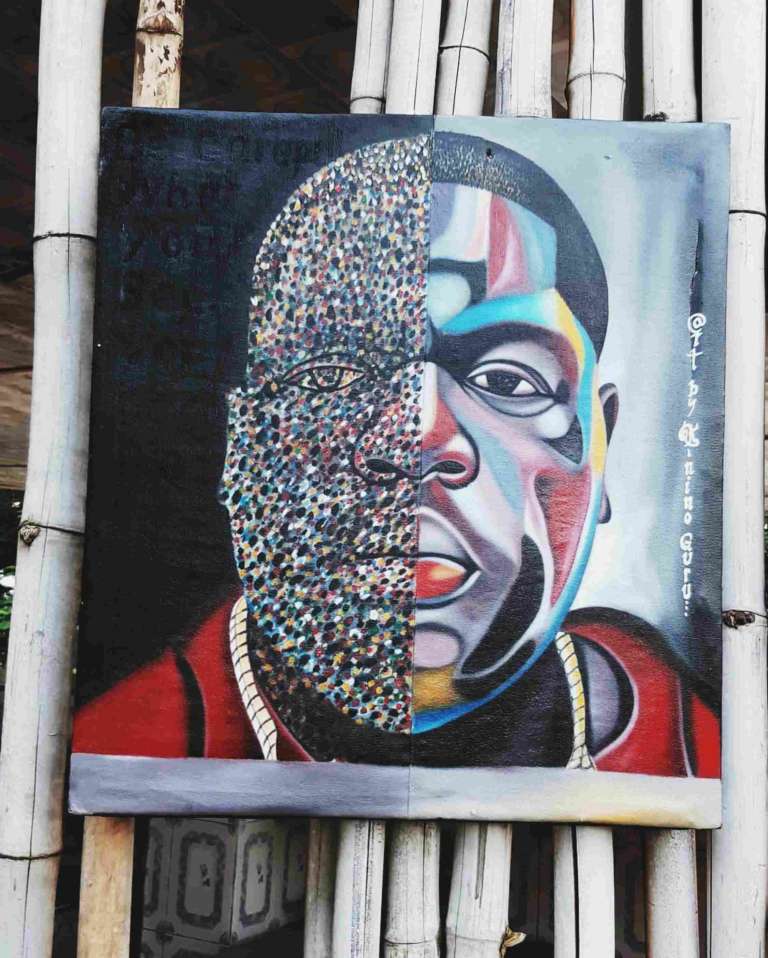

How to Properly Tag Your Photos on Retna