Introduction: What is a Mockup?
A mockup is a representation of the look and feel of an advertisement, website, software application, or any other designable object. It was created to communicate design concepts. Mockups are frequently used in the design process to show clients how a website or application will look before any coding is done.
Clients may struggle to visualise what their company’s website will look like before it is built, but with mockups, they can get an idea of how it will function and look. This enables them to make changes and provide feedback before investing time or money in development.
A mockup is usually created using Photoshop, Figma or other graphic design software. It could include colour schemes, fonts, logos, and other visual elements.
Mockup Tools and Templates for Designers and Photographers
Designers and photographers use mockup tools to create the ideal presentation of their work. A mockup tool is software that allows you to visualise your design or photography concept in 3D before it is executed.
The following are some of the popular mockup tools that are available in the market:
- Adobe Photoshop: Photoshop is a powerful application for editing images and graphics on computers running macOS or Windows. It has many features, such as filters, 3D effects, text editing, and so on, that make design easier.
- Photopea: Photopea is a web-based photo and graphics editor that can be used for image editing, illustration, web design, and converting between image formats. Photopea is a free Photoshop alternative with fewer features.
- Figma: Figma is a vector graphics editor and prototyping tool that is primarily web-based, with desktop applications and mobile apps allowing real-time collaboration and enabling additional offline features.
- Sketch is a vector-based design tool that can be used to create mobile app, web, and desktop designs. Sketch’s user interface is very simple.
How to Create a Design Mockup with Nigerian Mockups
Anyone can visit Nigerian Mockups and browse or search a library of mockups classified by type, such as outdoor signages, billboards, LED screens, and iconic landmarks in locations such as Lagos Island, Yaba, Lekki, Gbagada, Ikeja, Ikorodu road, and Surulere.
Users can then choose their favourite mockup and download it as a PSD file, which they can then edit using software such as Adobe Photoshop or Photopea (which is free and works in most web browsers).
Also, users can use the mockup to add their images with these steps:
- Open the PSD file in Adobe Photoshop or Photopea
- Look for the smart layer/object labelled ‘Edit Screen’ and double-click it.
- A second image (PSB) will appear that you want to drag and drop your content into.
- Save and close the PSB file.
Who is Nigerian Mockups for?
Mockups are a great way for visual designers, brand designers, UX/UI designers, project or product managers, even teachers and students, to show off their hard work.
They can be used for a variety of purposes, such as visualising billboard advertisements, prototyping platform designs, and other design concepts. You can use them to communicate your ideas to clients, stakeholders, and team members.
Nigerian Mockups was created as a simple-to-use tool for anyone looking to mockup content in a realistic setting or situation.
These might consist of:
- Marketing and Advertising Executives
- Social Media Managers
- Content Managers and Developers
- Online Content Creators
- Bloggers and Vloggers
- Presentation Makers
- Public Speakers
- Absolutely anyone who just wants to show off how their work would translate to real life!
Conclusion: Why You Should Use Mockups To Increase Productivity And Secure More Clients
As we have seen in this article, mockups are an effective way to increase productivity and secure more clients.
Nigerian Mockups is a library of high-quality and beautiful Nigerian and African PSD mockups, from lamp posts to billboard signs and more, that you can download and use to portray your designs in a more relatable and appropriate context for any project.
Signup now at nigerianmockups.com to start creating your own photorealistic mockups or join our community of contributors and share mockups you’ve created to help grow our library!




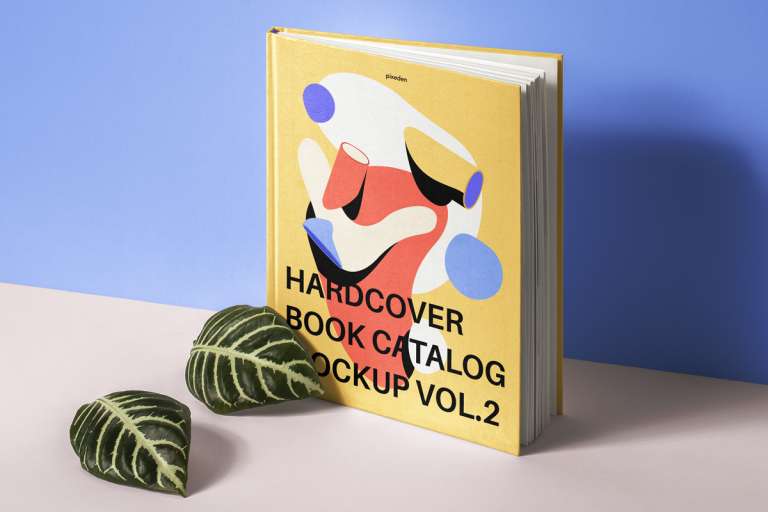
The Complete Guide to Creating Beautiful Mockups with Nigerian Mockups