Unblast is a great website used to find great mockups for client branding and personal projects. Oftentimes, we like to surf the website for inspiration and hidden gems when it comes to mockups. We’ve decided to share 20 random mockups we think are amazing out of the many mockups in our bucket list.
Match Box Mockup
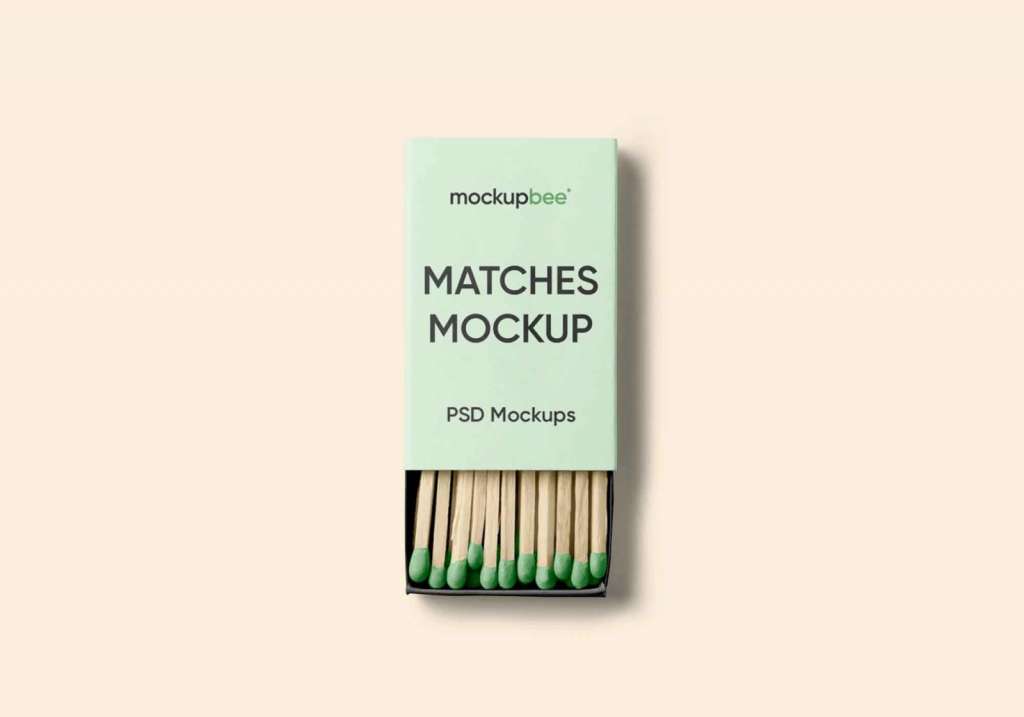
This is a straightforward and uncomplicated mockup. The free-to-download layout pays meticulous attention to every last detail for a standout display. The image has replaceable backgrounds, smart layers, separated shadows, and control over light strength. Get this mockup here
Fold Flyer Mockup

This fold flierMockup has editable layers and smart layers for easy modification. It contains 6 sections that can be used for different designs. There is no attribution necessary for business use of this Mockups Design. Get this Mockup here.
Identity Business Card Mockup

This mockup of identity business cards featuring 15 cards dispersed throughout a small, elegant setting. You can display your company, brand, or other artwork on the front and back of the card by using smart layers. This mockup can be used for both personal and business use. Get this mockup here
Surface Laptop Studio Mockup

This high-resolution Surface Laptop Studio mockup is a great fit for a polished demonstration of your interface design. This simple-to-use image is crucial for elegantly showcasing your website design. It is simple and enjoyable to edit this mockup without any technical expertise. Get this mockup here
Wide Billboard Mockup

This free wide poster mockup with the help of Photoshop – PSD smart object layers was created and separated against a changeable sky. There are three scenarios total: front view angles, perspective left, and perspective right. Additionally, the sign has lights that make it better suited for use at night. Get this mockup here
Standing Letter Stationary Mockup

This standing stationery mockup has letter paper, envelope, and pencil. Reflective shadows can be seen on the floor and wall. Your brand and signature design can be displayed to perfection thanks to the traditional sizes and tidy presentation. Also, smart layers are used to allow for user-friendly modification. Get this mockup here .
Pharmaceutical Packaging Mockup

This pharmaceutical packaging mockup contains three boxes as shown, and you can easily modify them using Photoshop objects. It is classic and elegant. The graphic can certainly be used to show other product types, such as food, cosmetics, or electronics, even though it was primarily designed to be used with medical products. Get this mockup here
Mood Board Mockup

This mood board mockup contains 6 sections to present a part of your project branding and sketches in style. Display your logo, color scheme, illustrations, photographs, and other visuals in your portfolio or on social media. Get this mockup here
Cosmetic Tube In Water Mockup

This mockup of a cosmetic tube submerged in water is another inventive way to present the packaging of your cosmetic business. A standard-size tube is shown floating on the ocean in this mockup. A great visualization that ups the appeal factor and elevates your presentation. Editing it is simple thanks to smart layers. Get this mockup here
Street Wall Advertisements Mockup

This street wall advertisement mockup has four linked stand banners and a background of an old, gritty street, ideal for a realistic presentation. By merely using their flat design, users are able to customize the end preview. For particular kinds of poster events, the overall vintage motif with dirt and spray paint is appropriate. Get this mockup here
Square Street Sign Mockup

This square street sign mockup is perfect for a clear signage presentation of your store, restaurant, or office connected to a dark color brick building. With the aid of Photoshop smart layers, editing and customizing the file is made easy. Simply open the smart layer, drag your own image onto it, and save the file. Get this mockup here
Umbrella Mockup

This classic umbrella mockup gives 4 distinct options, perspective, front, side, and top view. Using smart layers, it can be modified. To make your design live on your final picture, just add it to the smart object layer. Captivate your audience by implementing your brand, style, or any advertising concepts. Get this mockup here
Soft Drink Tin Can Mockup

This mockup of a soft drink tin can makes your design stick out on every market shelf. Ideal for a clean display of your label design, this style is timeless and tidy. You can adjust the can top tip hue and ground shadow intensity, and it has smart object editing. Also, the background hue can be altered. Get this mockup here
LinkedIn Post Mockup
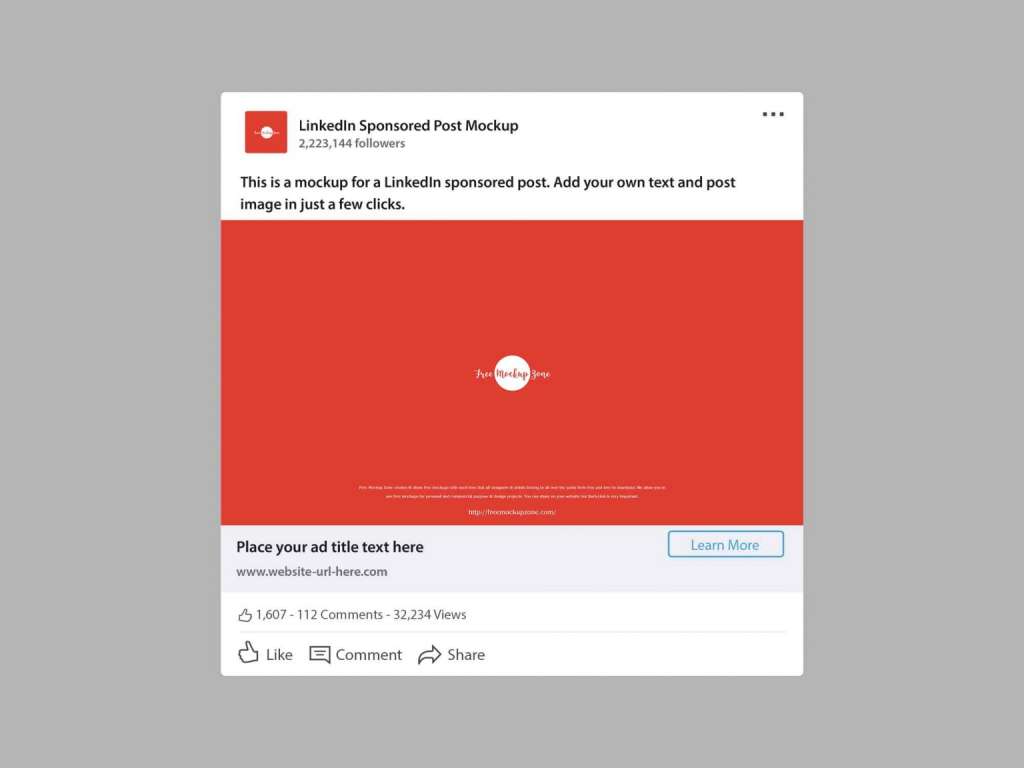
This Mockup for a paid post on LinkedIn that can be edited in Photoshop using smart object layers, editable text, and layer styles. The layout is similar to a LinkedIn classic post and lets you change the post picture, the user’s profile image, and all of the text and numbers in the graphic. Get this mockup here
Phone On Laptop Mockup

This phone on laptop mockup contains a close-up picture, a model of a phone is shown on a laptop screen. A scenario that is ideal for your responsive app or website designs. Photoshop was used to create and can be used to modify this graphic. Get this mockup here
Food Bag Mockup

This food bag mockup features multiple scenes. You can edit the background, make adjustments to the components, and insert your own design thanks to multiple layers and Photoshop smart objects. It is simpler to comprehend the size and presentation opportunity the template offers because the scenes are presented from two different perspectives. It is perfect for a variety of goods, including grains, tea leaves, cookies or snacks Get this mockup here
Spray Bottle In Hand Mockup

This spray bottle mockup in a restroom being carried in the hand has smart layer objects that can be used to alter the Photoshop file, primarily to change the label style. The lights and drapes can be adjusted to your preference as well. The scene is perfect for presenting hair or skin products for a client or for personal projects. Get this mockup here
Neon Lettering Text Effect Mockup

This neon lettering text effect mockup has a fluorescent effect that makes the surroundings shine brightly. The finished and final design is appealing in social media posts, restaurants, and invitation vehicles. Create something amazing with this classy scene and dark backdrop by modifying it with Photoshop, using the smart objects tool makes it simple to change the typeface, background, and other design elements. Get this mockup here
Jam Jar Mockup

This jam jar mockup is a great fit for outstanding presentations of your food branding and packing labels. The file, which is created using Photoshop layers and is photorealistic, enables you to insert your flat design inside the smart layer object for immediate, hassle-free designs. Also, your preferred color layer can be used to alter the cap’s hue. Get this mockup here
Dropper Bottle Mockup

In this dropper bottle mockup, the bottle, the dropper, and a generous amount of the content to play with for customization are present. Insert your design on the bottle and change the color to create a realistic rendering in no time via smart objects. Get this mockup here




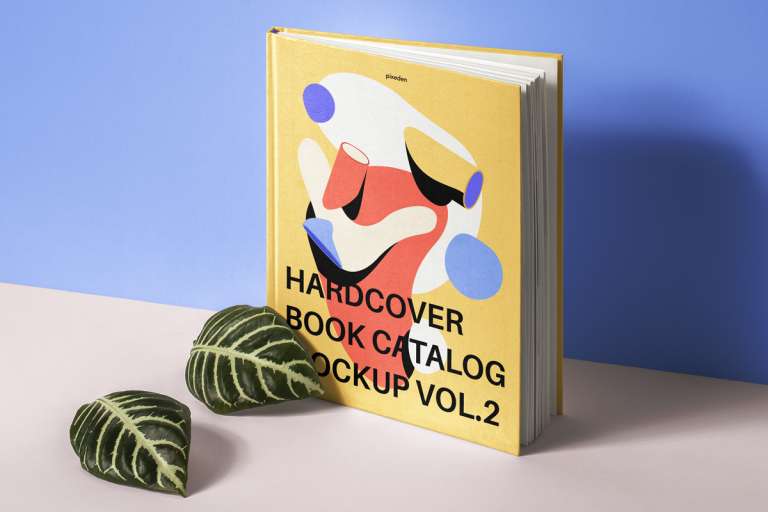

20 Amazing Random Mockups We Love on Unblast