Working as a designer can often demand a lot more than the tools you’re used to and love. You’re bound to work on a variety of projects, some of which might require mockups that aren’t even presently available on Nigerian Mockups. We would be unhelpful if we could not provide the right alternatives, so say hello to smartmockups.com! It’s a good place to look when all other options aren’t enough, so allow us to walk you through it!
What is Smartmockups?
Solely web-based, smartmockups.com is a tool that provides designers and marketers with high quality pictures and designs that can be used to create product mockups without needing expensive software or background in graphic design. In simple words, it makes the process of elevating your designs just a bit easier. During this review, the features, benefits, and drawbacks of smartmockups will be discussed and elaborated.
Smartmockups Features
Smartmockups first of all has an impressive library of product templates, featuring everything from electronic devices, apparel, print materials, and packaging – almost everything you could need as a designer. The templates are also customisable so designers have greater control over things like color, background, and specific design elements that can match whatever design concept they might have in mind. The website is also convenient to use, from a simple interface that is easy to navigate to clearly laid out paths to find desired templates quickly.
Ease of Use
As mentioned above, one of the best parts of using smartmockups is its ability to quickly generate realistic product mockups, saving designers and marketers time and effort in manifesting their ideas. This is because they would no longer need to spend hours shooting specific product photo shoots or editing images.
It also allows designers more flexibility by allowing users to upload their own custom designs and apply them to whatever project templates they might be working on. It is a feature useful for people who want to visualise how their design would look like on a real product without going through the trouble of actually prototyping.
Pricing
Another positive can be the cost. Smartmockups offers a free plan. It provides access to a limited number of the site’s available templates and features. However, if you want a little more substance from your site, there is a PRO plan that starts at $14 per month, for which you gain access to all the templates and features as well as the ability to download high-resolution images. Paying also grants you the right to use the tool commercially.
Quality
While the quality of your final mockup would depend on your skill and the quality of the uploaded design, it is important to note that smartmockups generally provides high quality mockups that have a realistic look and feel. Just remember to check that the images and designs you upload are also of high resolution and good quality to receive the best possible results.
Compatibility
Compatibility is not an issue! As long as you have an internet connection, smartmockups is available to you as it is compatible with all major web browsers and devices!
Drawbacks
However, it’s not all rainbows. Like all programs, smartmockups do have their own drawbacks. One of them is the fact that the templates are limited to certain categories. Although the website has a vast library of product templates, there are still some categories like food and beverage that are not still currently available. This could be an issue for people in certain industries (like the food and beverage industry) who need product mockups for their campaigns.
Another issue is the pricing. There are several available subscription plans, with the PRO plan starting at $14 a month. While not exhortative, it may prove too costly for people who aren’t as invested in design or are on a tight budget. However, they do provide a 7 day free trial that lets you get a feel for the PRO plan to decide if you want to invest.
Final Thoughts
In conclusion, smartmockups.com can be an effective tool for designers and marketers who are looking to create high-quality product mockups easily, quickly, and effectively. There’s a vast library of product templates, backed by customisable features and user-friendly interface, thus making it a great choice for people without a graphic design background who still want to design mockups for their projects. The unique ability to upload custom designs and apply them to the product templates also help the smartmockup stand out among the competitors.
While the pricing can prove to be a stumbling block for some, the overall time and cost savings provided by smartmockups makes it a worthwhile investment for anyone looking to create professional-looking product mockups.


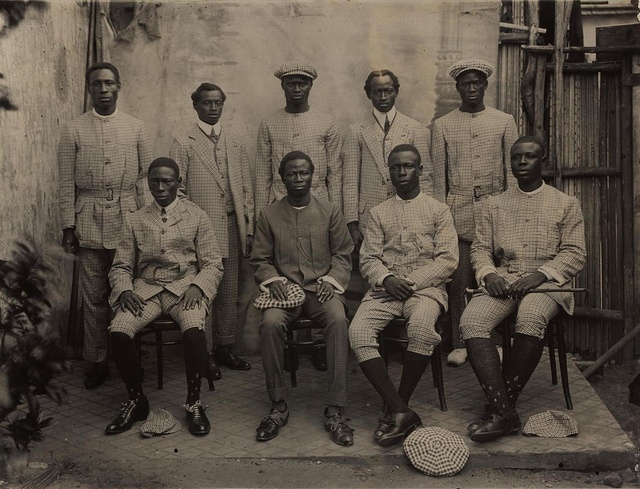

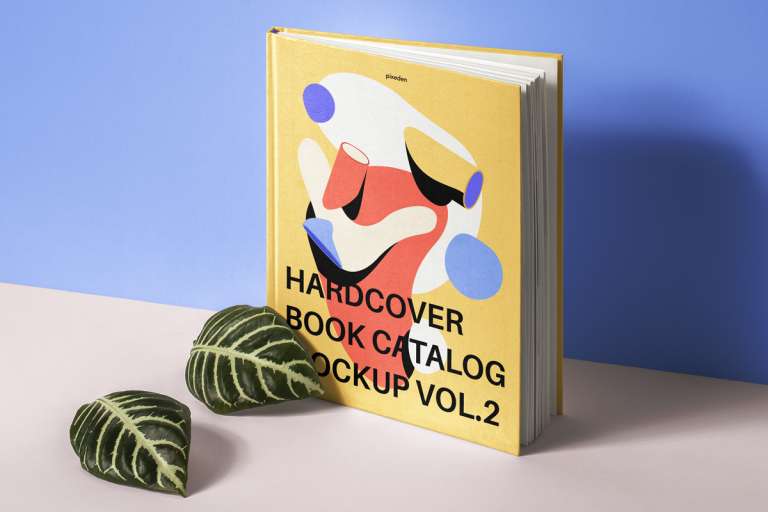

Review: What You Need to Know Before You Use Smartmockups.com